
Enrolling students individually
From the class homepage click on the students tab to open the student list for the class.
Click the add student button.
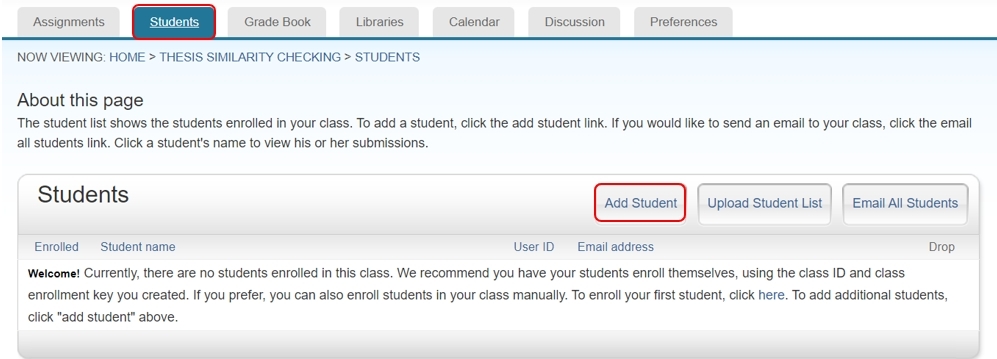
Enter the required information -the student first name, last name, and Email address.
Click submit to enroll the student. A welcome Email will be sent to the user.
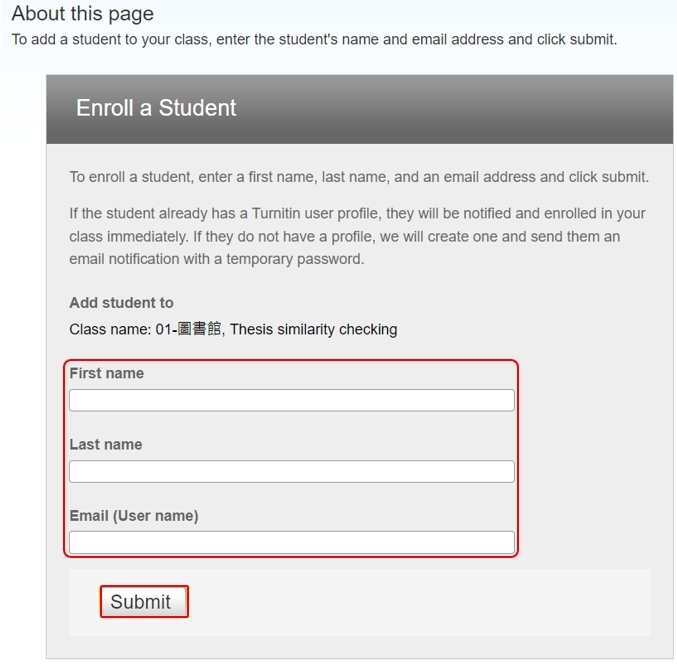
Enrolling students from a list
You may upload a student list to add to a class.
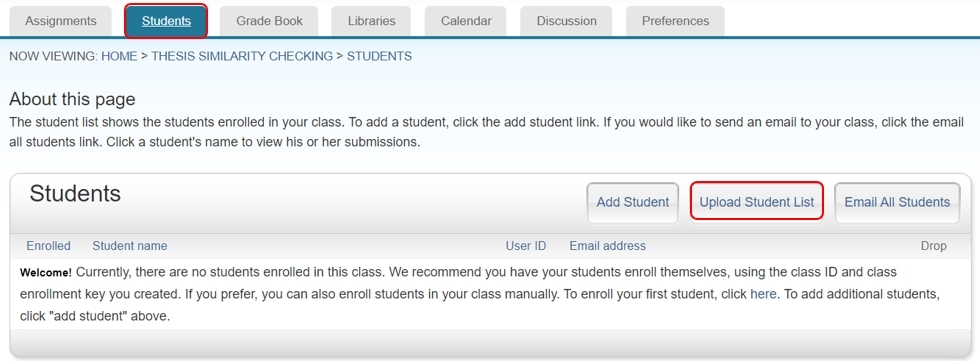
You need to pay attention to the File Formatting Guidelines. The first name, last name, and email address in this orcder for each student must be provided.
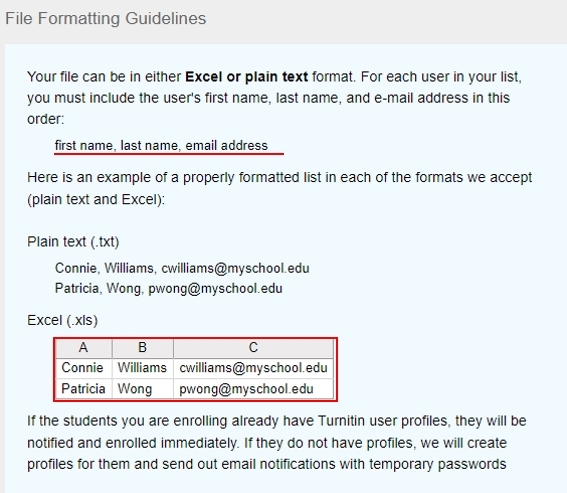
Choose a file to upload. Click submit to upload the student list file.
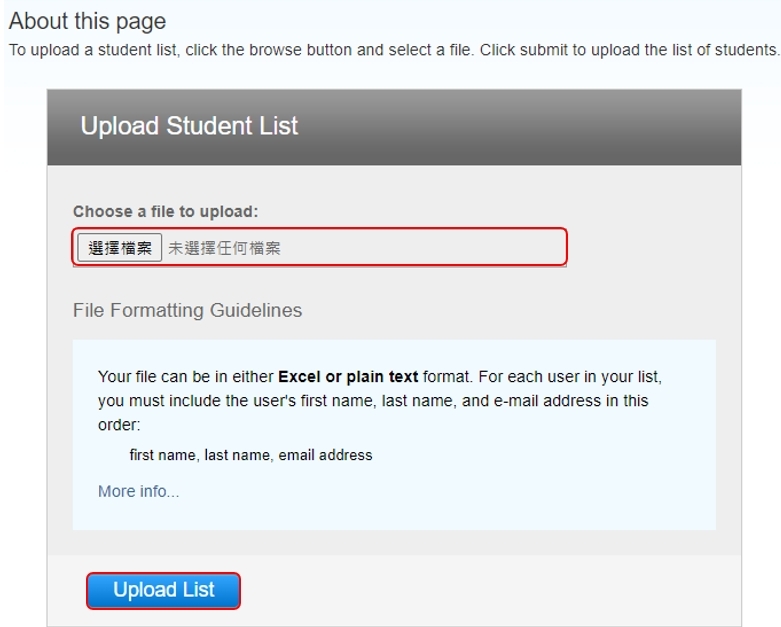
The student list will be displayed. Check the displayed list for errors. To submit this list, click" yes, submit. "
Once yes, submit has been selected the screen will display the enrolled list of student users.
source: https://guides.turnitin.com/hc/en-us/articles/25791878274701-Enrolling-students