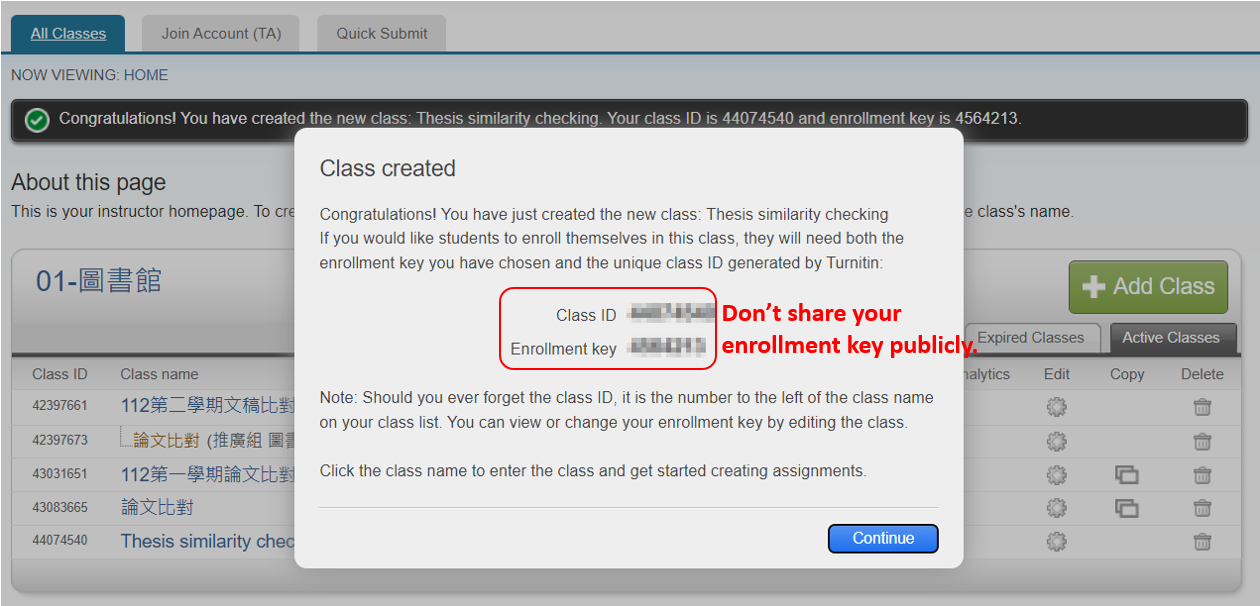Turnitin Instructor Guide-Creating a class
Turnitin operating model
Instrucor self-submission paper check
(Choose one of the following choices)
1.Select the Add Class button to start creating a class.
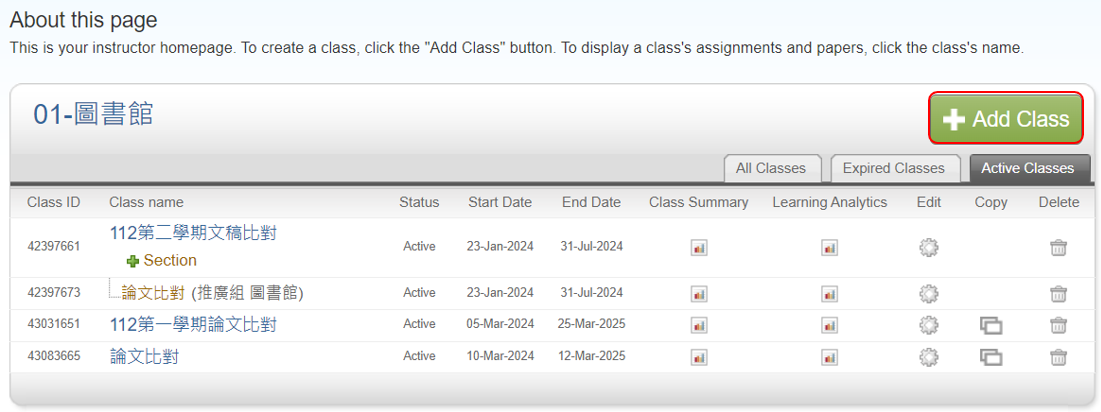
2. On the next screen, enter the following information:
- Class name
- Enrollment key
- Subject area(s)
- Student level(s)
3.Select the end date for the class. Once the end date has passed, the class will not be accessible for submissions unless the class is reactivated.
We recommend creating new classes each year, ensuring that inactive students from previous years are not counted against our students limit.
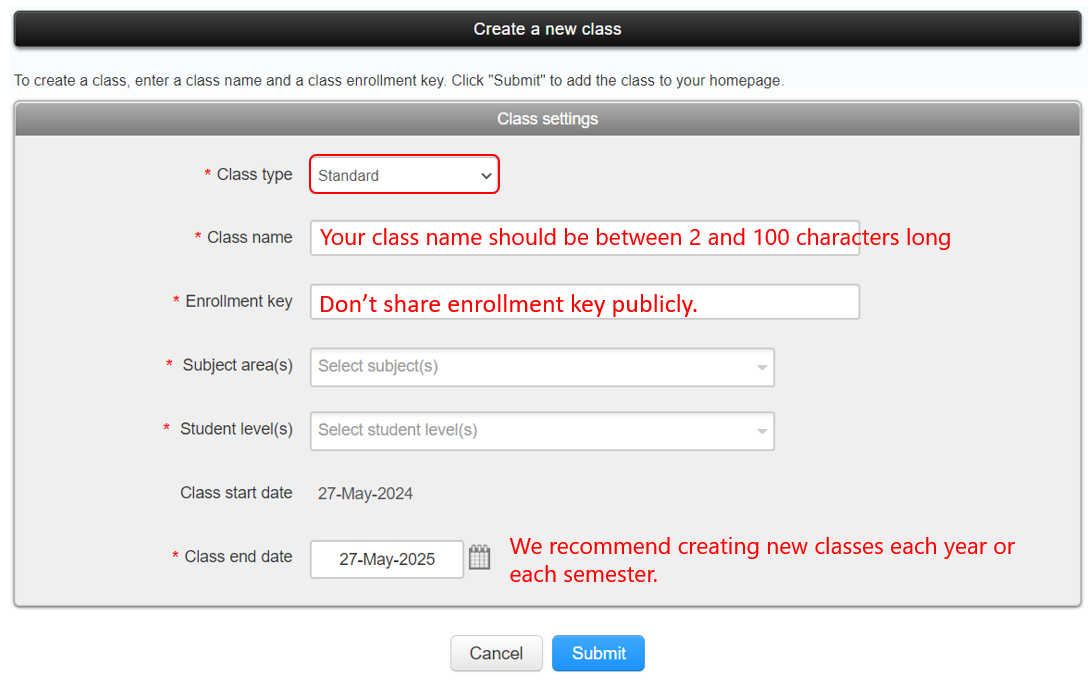
4.Click submit to add the class. Class information will be displayed in a pop-up window containing the ID and enrollment key for confirmation. You should not share your enrollment key publicly. With a Class ID and key anyone, at any institution, will be able to join your class.