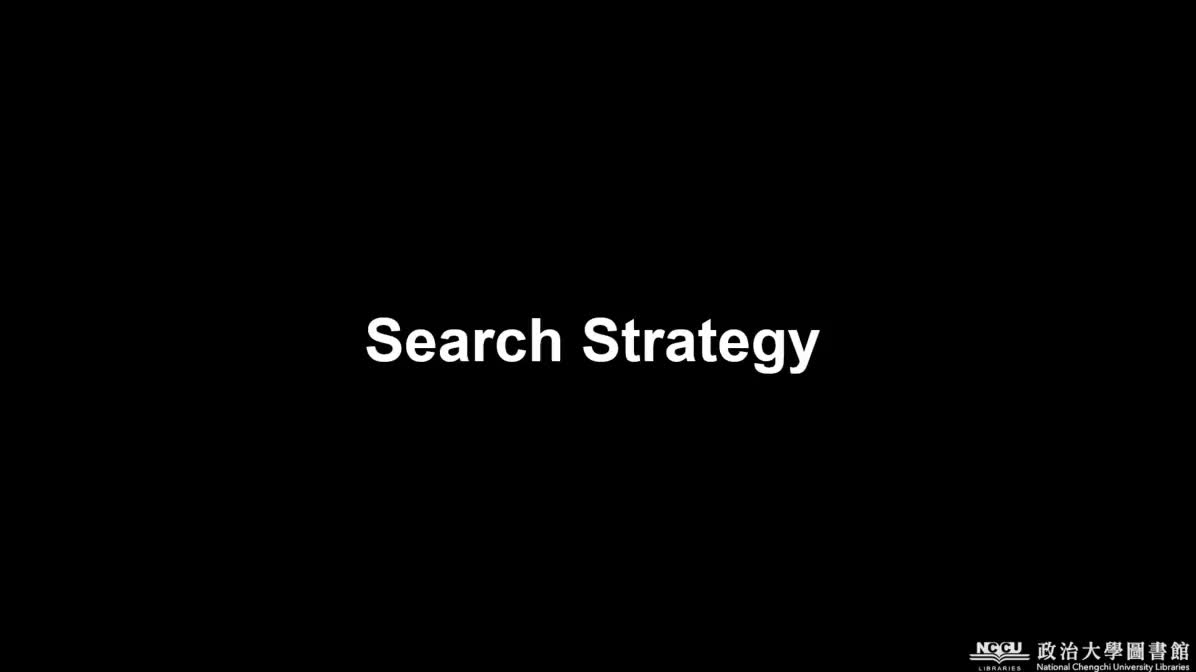A1- Selecting a Research Topic
-
00:00
1.
Introduction
-
00:08
2.
How to Develop Your Library Search Strategy
-
00:37
3.
Identifying Concepts and Key Terms
-
01:17
4.
How to use Boolean Logic
-
03:11
5.
Using truncation and wildcard searches
-
04:31
6.
Phrase Searching and Proximity Operators
-
06:53
7.
Filters / Limiters
-
07:32
8.
Revise your search strategy
-
00:00
1.
Introduction
-
00:08
2.
How to Develop Your Library Search Strategy
-
00:37
3.
Identifying Concepts and Key Terms
-
01:17
4.
How to use Boolean Logic
-
03:11
5.
Using truncation and wildcard searches
-
04:31
6.
Phrase Searching and Proximity Operators
-
06:53
7.
Filters / Limiters
-
07:32
8.
Revise your search strategy
- 位置
-
- 資料夾名稱
- NCCU Library Resources Guide
- 上傳者
- 徐淑琳
- 單位
- 推廣諮詢組 (K09)
- 建立
- 2023-02-17 09:57:45
- 最近修訂
- 2023-02-17 10:01:22
- 長度
- 09:57