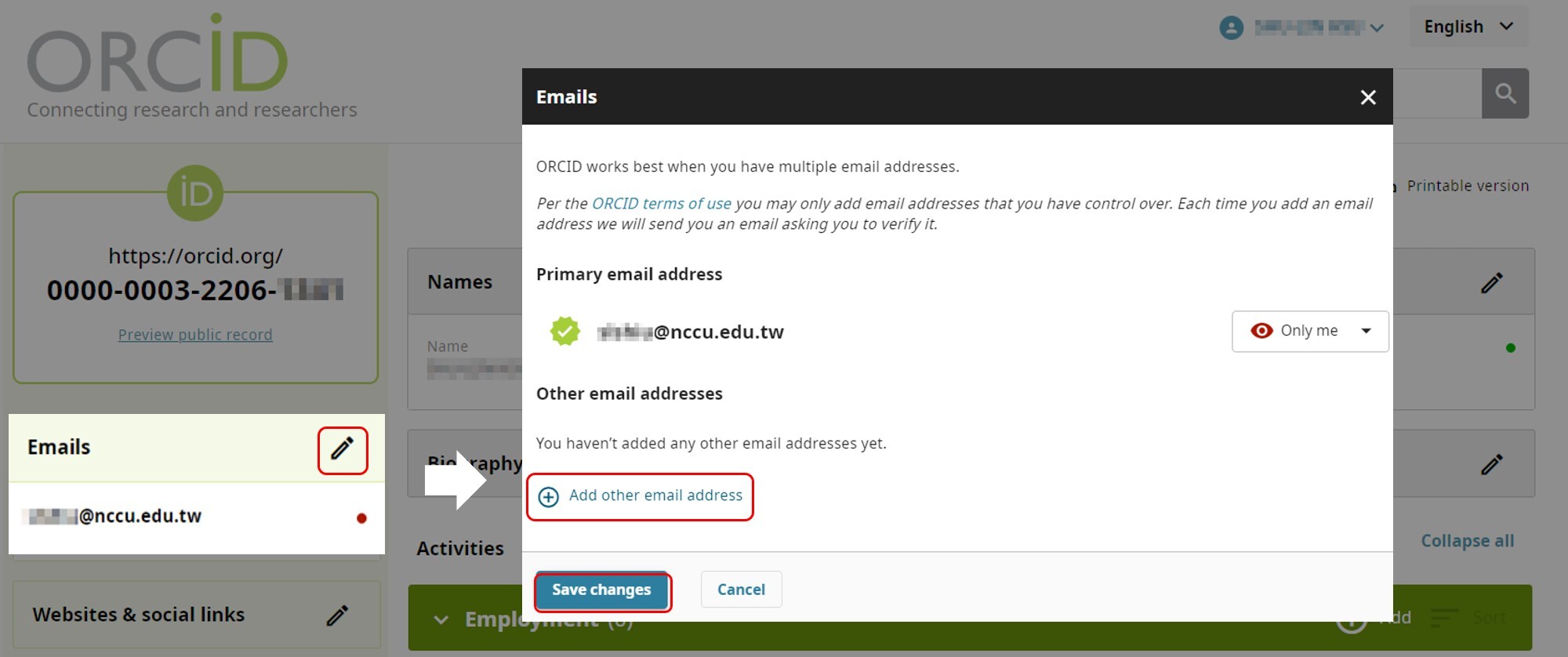Register your ORCID id
3 Steps to register an ORCID id
- Register your ORCID id
- Add a trusted individual to your account
- Authorize to NCCU Institutional Repository
If you already have an ORCID id
Please follow the link below
Notice: Please use NCCU email as your primary email address.
You can grant permission for librarian to update your ORCID record, acting as a delegate or proxy for managing your account.
To grant access to a trusted individual, go to Trusted individuals.
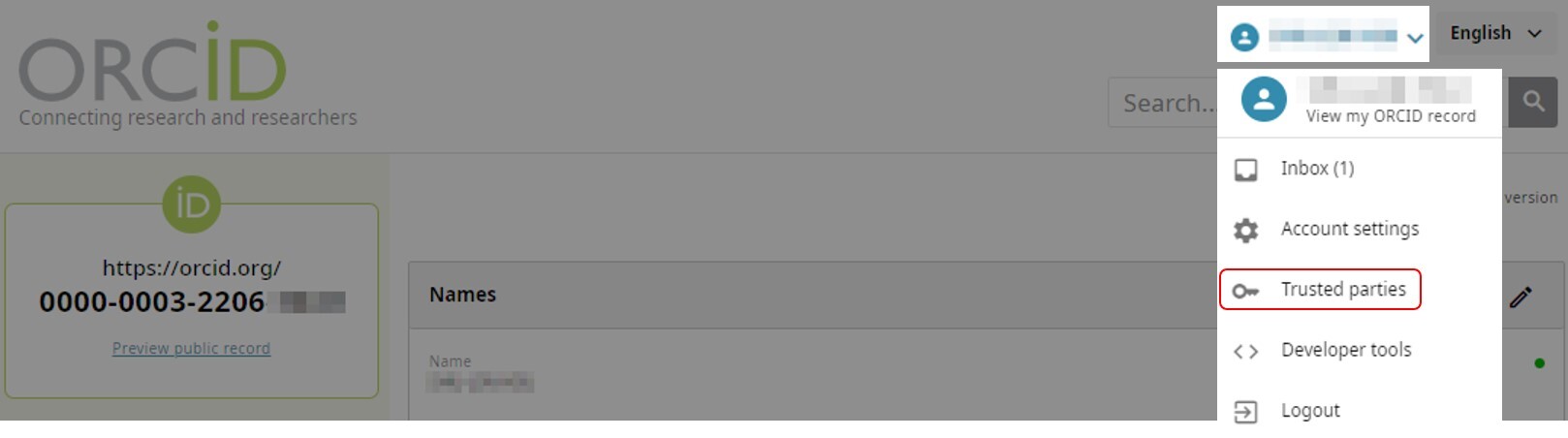 In the search box, enter the library ORCID email address- orcid@nccu.edu.tw, then click search.
In the search box, enter the library ORCID email address- orcid@nccu.edu.tw, then click search. 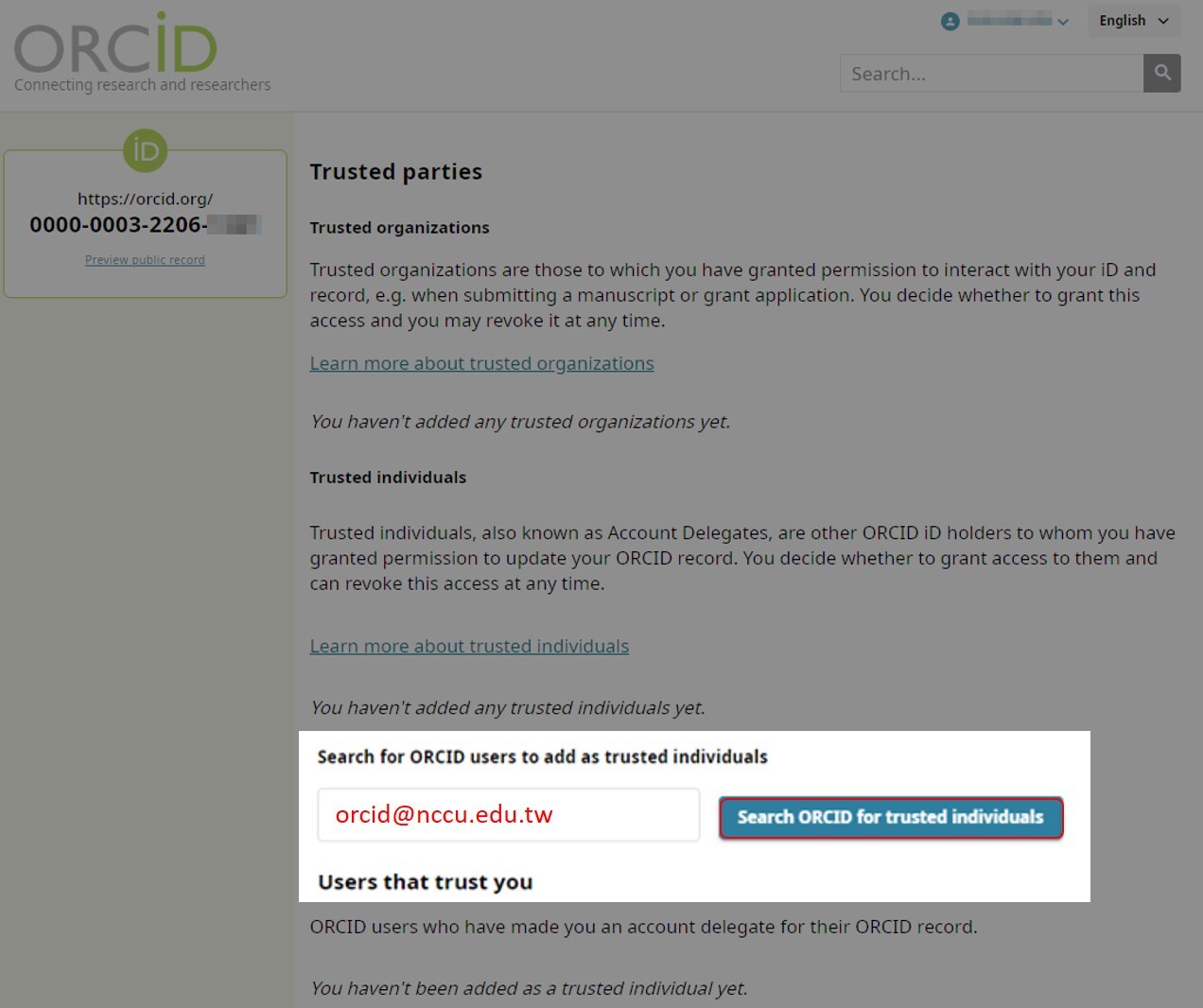
If you enter orcid@nccu.edu.tw , a pop-up box will ask you to confirm that you want to add that user as a trusted individual by clicking Add as trusted individual.
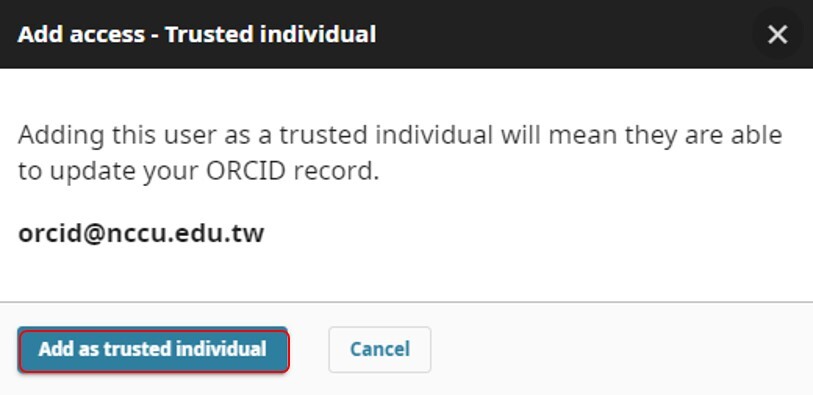
This is NCCU Library ORCID id
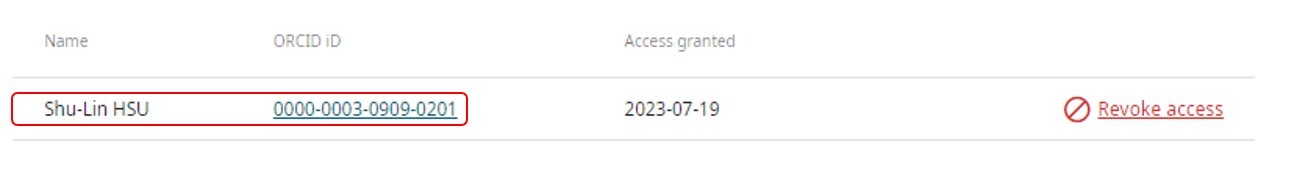
[source: Add a trusted individual to your account]
The final step is to authorize to NCCU Institutional Repository.
Click Authorize (sign in your ORCID first), then enter your NCCU email.
If you are a newly recrutied professor, please send your name, ORCID ID and your nccu email address to libnews@nccu.edu.tw in advance.
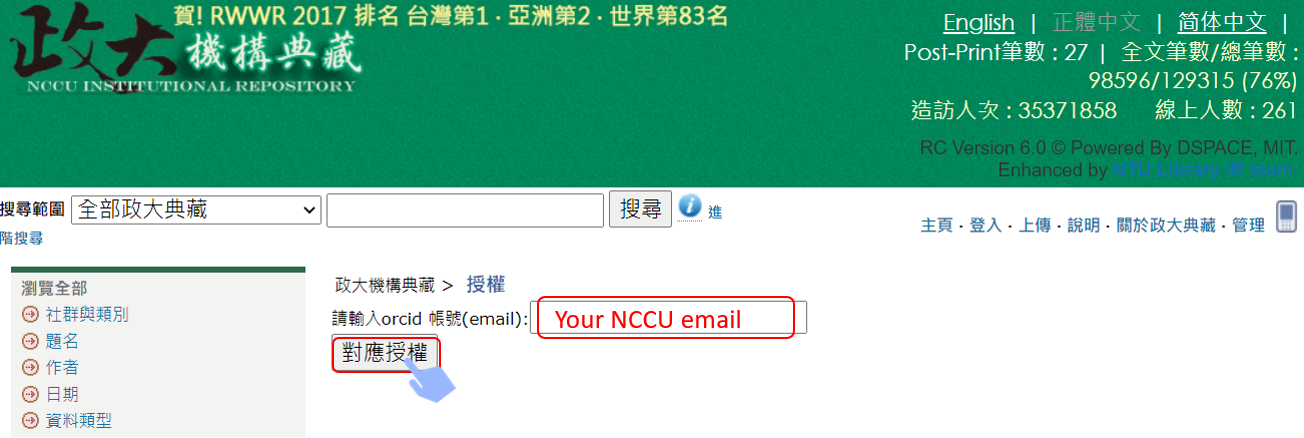
View your ORCID record, and add your NCCU email as primary email address. You must verify your primary email address first.